The HDMI extender provides extension of HDMI signals long distances over a single CAT6 cable, it supports high resolution up to 1080p, EDID copy function. The extender can use for a wide range of applications requiring long distance transmission of high resolution with high quality by its good stability and powerful security.
Features
-
Transmits HDMI video and audio signals up to 60m over a single CAT6 cable
-
Support video resolution up to 1920*1080@60Hz, 3D signal
-
Support copy EDID, can match many kinds of display device
-
Compliance with HDMI 1.3 and HDCP 1.2 standard
-
High compatibility, can auto-match source and display device
-
Built-in automatic adjustment system, make the image smooth and clear
Specification
Video
-
Standards: HDMI 1.3; HDCP 1.2
-
Maximum pixel clock: 165MHz
-
Maximum data rate: 6.75Gbps
-
Resolution: 1920X1080@60Hz, 3D
-
Connector: HDMI-A
-
Impedance: 100Ω
Ethernet
-
Interface: RJ45
-
Transmission distance: CAT6-60m
Other
-
Power supply: The power adapter: DC 5V/1A
-
Power dissipation: MAX 3W
-
Temperature:Operating: -5℃ ~ +70℃
-
Humidity:Operating: 5% ~ 90%
-
Dimension: 81*43*23mm
Installation
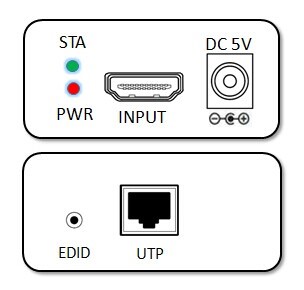
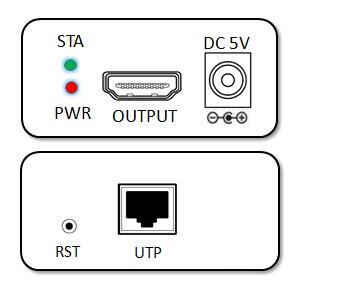
Port name/Description
-
HDMI IN/OUT: HDMI signal input/output
-
UTP: RJ45 port;
-
RST: According to the connect cable length adjustment of RST((When you change your display and adjust cable length, please press it)
-
EDID: EDID Copy button, Press 3 seconds, copy EDID from HDMI IN display device to system .If HDMI IN interface no display connect, restore default EDID.
-
DC/5V: Power adapter socket
LED indicator/Description
-
PWR: System power indicator
-
STA: HDMI signal indicator
-
Connect an HDMI cable between the HDMI input port of transmitter and the HDMI output port of the video source,
-
Connect the HDMI output port of receiver to the display device with HDMI cable,
-
Connect the transmitter UTP port to the receiver UTP port using a single CAT6 cable.
-
Connect the provided DC/5V power supplies to the power socket of the transmitter and the receiver.